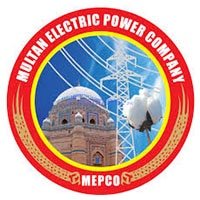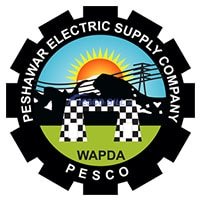PTCL Bill: Online Check Duplicate Bill, and Payment Guide
PTCL bills can get complicated if we can’t get our account ID, especially in our busy life schedule. But no stress, we’ve got you covered to find your account ID and also to know whether it’s paid or not. In this guide, you will learn how to get a duplicate copy of your PTCL bill and pay it easily.
You will be guided step-by-step on how to check your bill by phone number or Account ID. You will also be able to download your duplicate bill from the PTCL website or WhatsApp, and pay through an App like JazzCash or the PTCL Touch app. With a 24/7 helpline or WhatsApp, you can anytime check your bill status or fix any issues.PTCL network provides Flash Fibre, and Smart TV gets u connected and manages your account in simple ways.
About PTCL
PTCL has been the main communication station in the telecommunication sector in Pakistan since 1947, starting from a simple telephone and telegraph service. It’s the key player in the telecom industry in the country that offers fast broadband, Smart TV, and wireless CharJi internet. Its vast fibre network is spread from Khyber to Karachi and connects Pakistan to the world by submarine cables.
After a long time, it became private in 2005, taken over by Etisalat, which bought 26% of its stake. Still, it is run by the Government to compare with modern tech through its strong network legacy. If you are watching a TV show or having a business, PTCL has all your needs covered through reliable services.
This organization doesn’t provide only tech facilities, but also pays back in the form of the PTCL Razakaar voluntary program and gifts for orphans. The employees pack gift boxes for the orphans to put smiles on their faces, which is more than a telecom line. They are out there providing free medical camps for disaster relief to make a change in the communities.
Hatem Barmtraf, the CEO of the company, is committed to digital innovation and ensuring it extends beyond the company, connecting the nation of Pakistan.
Unique Features of PTCL
PTCL enhances the services to both users and large businesses. The high-speed FlashFiber broadband internet comes with speeds up to 250 Mbps, which makes fast streaming, online games, and Smart TV live. For businesses, PTCL offers Smart Cloud and a Tier 3 Certified Data Centre with a secure line to keep business operations smooth.
On the PTCL Touch App, you can easily manage your account, check bills, and live Smart TV. The following is the description of PTCL services.
Services of PTCL | Benefit |
FlashFiber Internet | Speeds up to 250 Mbps for continuous streaming and gaming |
Smart TV (IPTV) | Access to live digital TV via an app |
Smart Cloud | Secure, enterprise-grade cloud solutions |
PTCL Touch App | To manage bills, other services, and TV |
This mix of innovation and reliable services makes PTCL a customer favourite.
Coverage Area:

PTCL has been rooted in Pakistan for decades it’s covering the whole country from the northern mountains to the southern coast. It operates around 2000 exchanges and serves broadband, voice, and live TV in 2000 cities.
It has been providing reliable services, and its modern infrastructure keeps connecting big cities to remote areas of Pakistan. The FlashFiber internet service is available in 70 big cities, while CharJi wireless broadband is available in 70 urban hubs. PTCL’s large network makes it the leading company in the telecom sector in Pakistan.
Requirements to Check the PTCL Bill
To bring up your PTCL bill online, you will need your Account ID and registered Phone Number. Both are compulsory to have your bill online.
Quick Tips
Just time your simple Phone Number without an area code. In case if you don’t have an Account ID or phone number, don’t worry, you can call the PTCL helpline and have your CNIC with you to solve your query.
Go Digital
If you want to go paper-free bills just sign up for PTCL e-billing by filling up the simple form.
Note! Handy Reminders
Make sure to double-check your Account ID and phone number without the area code. If u make a mistake, PTCL customer care will resolve it along with your CNIC. Also, you have e-billings, which makes it easier for the customers.
PTCL Bill Status:
Getting to know if your PTCL bill is paid or not? It’s very easy to do! You can also check the bill payment online with your phone number (including area code) or your Account ID. Open the PTCL website (ptcl.com.pk) or ptclbill.net. Type your details, and you will see the status of your bill payment. It works perfectly on your phone, PC, or tablet.
Downloading Your Bill
These steps will guide you on how to download your PTCL bill.
- Type your Phone Number and Account ID and click on “Check bill”.
- Click the “Print Bill” on the Next page.
- In the top right corner, click “Download” to save your bill as a PDF file.
Once you have got your bill, you can view and read along with the total amount and due date highlighted in red. You will also find the total usage of the Internet and more services like PTCL or Smart TV. The process is identical for 2MB, 4MB, or more.
What If You’re Missing Details?
If you are missing or forgot your Account ID, call PTCL customer care to verify it’s you through your CNIC. They will provide an Account ID or other bill details.
Note! Handy Tips
When checking your bill status, always enter your Phone number with the area code. Still facing issues, contact PTCL customer care. The bill-checking process is the same for all types of internet speed connections. It’s a simple procedure for the users. Try to use online services like downloading bills, and bill status, and it’s also eco-friendly and fast.
How to Check PTCL Bill Online
Checking your bill online is at your fingertips by using your phone, PC, or PTCL live app. It comes with more ways to access your bill payment methods, like JazzCash. The following are the methods for checking it.
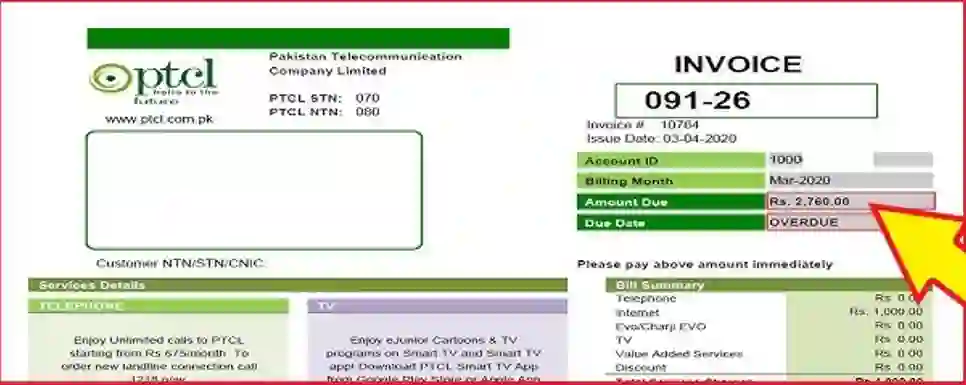
3 Ways to Check the PTCL Bill
There are many ways to find out about your PTCL bill, depending on which method is easiest for you.
Using Phone Number
To check your bill by phone number, follow the steps.
- Open the PTCL website (ptcl.com.pk), billchecker.pk, or ptclbills.net.
- Type your Phone Number (type the area code) for bill status checks and skip Landline bill inquiries.
- Type your Account ID (more on finding that below).
- Click “Search” or “Check Bill” to see your bill details.
- To download the bill or print it as a PDF file, click the “Download” icon or press Ctrl + P on the keyboard.
Check the PTCL Bill with the Account ID
To check your bill by Account ID is so simple:
- Open the PTCL website or a trusted, secure third-party website like billingchecker.pk.
- Choose your service type (e.g., Landline, CharJi/EVO).
- Type your Account ID and Phone Number if needed (include area code for bill status checks).
- Click “Inquire Bill” or “Search” to see your bill.
- Save it on your hard drive by right-clicking to “Save Image As” or downloading the PDF.
You can also check payment status by using your Account ID on ptcl.com.pk or ptclbills.net.
Find PTCL Account ID
Forgot your Account ID? No problem! The following are the steps on how to recover it:
- Find a previous PTCL bill (it’s normally listed there).
- Call the PTCL customer care with your CNIC, and they’ll tell you your Customer or Account ID.
- Open the PTCL website for a screenshot guide to easily find your Account ID.
If you didn’t get your first bill, PTCL customer care can share your bill details or send it directly.
Pay Bill via JazzCash
The following are the easiest steps to pay your bill on JazzCash.
- Download the JazzCash app on the Play Store(available for Android and iOS).
- Log in or sign up with your registered phone number.
- Click on “Bill Payment”.
- Choose PTCL, type your Phone Number or Account ID, and confirm the bill amount.
- Pay by using your JazzCash balance or linked bank card.
It’s a fast and secure method that can be done from anywhere. There are other payment methods that u can use, such as Easypaisa, UPaisa, PTCL’s Uptcl App, banking channels (like HBL, MCB, UBL), or even send it by mail using TCS Courier for Islamabad/Rawalpindi customers (call 1218).
PTCL Bill Inquiry Services
PTCL offers several services for its users to check and manage their bills online. Here’s how to do it!
PTCL Duplicate Bill (DBill) Service
If you lost your bill or need a duplicate copy? The DBill service has got your back:
- Open the PTCL Duplicate Bill page (dbill.ptcl.net.pk).
- Select your service:
- Landline: Type your Phone Number (without area code) and Account ID.
- CharJi/EVO: Type MDN (Mobile Directory Number) and ESN (Electronic Serial Number).
- Click on “Search” to view or download the bill as a PDF file.
It’s an easy way to get your duplicate bill fast, and it works on any device.
PTCL Touch App (Check Bill Anytime)
The PTCL Touch App lets you check your bill and payment more conveniently. Here it is!
- Download the app from the Google Play Store or the App Store.
- Log in with your PTCL details.
- Go to the “Billing” section to read or pay your bill on the spot.
It’s a useful app for managing your PTCL services, running your connection.
Third-Party Services (Backup Options)
You can also choose to use a third-party site like CheckMyBill.pk.
- Always use trusted platforms.
- Type your Phone Number (including area code) and Account ID.
- Try not to share sensitive data on unknown websites.
The safest way is always to use PTCL’s official channels (website, app, customer care services).
Quick Reference Table: PTCL Bill Checking Methods
Method | Details Needed | Where to Access | Notes |
Phone Number | Phone Number (with/without area code), Account ID | ptcl.com.pk, billchecker.pk, ptclbills.net | Skip area code for Landline bills; include for status checks. |
Account ID | Account ID, Phone Number (optional) | ptcl.com.pk, billingchecker.pk | Use for bill status or duplicate bill; find ID via helpline if unknown. |
PTCL Duplicate Bill | Landline: Phone Number (no area code), Account ID; CharJi/EVO: MDN, ESN | dbill.ptcl.net.pk | Download as PDF; works for all connection types. |
PTCL Touch App | PTCL login credentials | Google Play Store, Apple App Store | Check and pay bills anytime; mobile-friendly. |
Third-Party Services | Phone Number (with area code), Account ID | CheckMyBill.pk, billingchecker.pk | Use cautiously; official PTCL channels are safer. |
Payment Options List
Here are the main ways to pay your PTCL bill:
- PTCL Channels:
- Uptcl App (Android/iOS)
- PTCL Website
- PCPM Machines
- Microfinance Apps:
- JazzCash (Android/iOS)
- Easypaisa (Android/iOS)
- UPaisa (Android/iOS)
- Banking Channels:
- ABL, Askari Bank, Bank Alfalah, DIB, Faysal Bank, HBL, JS Bank, MCB, Meezan Bank, UBank, UBL
- Other:
- TCS Courier (Islamabad/Rawalpindi, call 1218)
PTCL Customer Support and Services
PTCL always improves its services and makes it feasible to manage it for you through the WhatsApp Channel, update calling charges, and 24/7 customer care. These features help the user to resolve billing complaints or get new services for their home. Here’s the rundown in a friendly human manner.
PTCL WhatsApp: Your One-Stop Shop
On PTCL WhatsApp services, you can do several tasks only by messaging. Save this 03312181218 in your WhatsApp contacts and message “hello,” And you will get the menu of services:
- View your bill and get a duplicate copy.
- Getting a new connection for your home or business (internet or landline).
- Lodge complaints (slow internet, connection problems).
- Check your complaint status.
- Watch video tutorials or read about PTCL services.
- Download PTCL apps.
It’s free and works for postpaid and prepaid, all you need is internet. It’s so simple, just type the number from 1 to 4 according to what you want (e.g, 1 for a new connection and 4 for a bill). Keep in mind that you can lodge complaints only by registered phone number or email, which are linked to your landline and are only for corporate users. Remember, it’s only menu-based services, and there is no live customer service here. To bring back the menu, type “0” or “hello”.
PTCL Calling Rates: Know the Costs
PTCL calling charges (updated April 2021, with mobile rates from Jan 2024) are the following:
- Landline to Landline/Vfone: Rs. 1.50/min
- Landline to Mobile: Rs. 3/min
- Landline to Other Networks (WLLs, etc.): Rs. 2/min
Remember, these charges are without taxes. PTCL makes it affordable for customers, both landline and mobile.
24/7 PTCL Helpline: Help When You Need It
Are you facing an issue? PTCL customer care services are available 24/7. Call 1218 for issues like reception problems, slow internet, or no dial tone. For landline complaints, dial 021111282828 from a mobile. You can also do it by emailing care@ptcl.net.pk for inquiries. Other numbers include:
- Billing Info: 1200
- Directory Services: 1217
- Corporate Helpline: 1260 or 111 20 20 20
- OSS Helpline: 111 28 28 28
- Directory Update: 0800 0 1217
PTCL’s team members are cooperative and effective, though response timing might get long sometimes, especially for Internet users, so just be patient. You can also try their live chat or WhatsApp support.
FAQs:
1. How do I check my PTCL bill online?
To check online, go to ptcl.com.pk or billchecker.pk, type your Phone Number (no area code for Landline) and Account ID, and click “Search” to view or download your bill.
2. What’s a PTCL Account ID?
It’s a unique consumer ID that contains a 10-digit number on a PTCL bill, and can be used to check or print a duplicate bill online.
3. Can I check my bill without an Account ID?
With no Account ID, you won’t be able to get a duplicate bill, but you can view the bill amount or payment status on ptcl.com.pk by using your Phone Number.
4. How do I pay my PTCL bill?
Open PTCL Touch App, Uptcl App, JazzCash, Easypaisa, or internet banking like HBL or UBL. You can also pay it by mail by TCS Courier service in Islamabad/Rawalpindi (call 1218).
5. What’s the PTCL WhatsApp service?
Text “Hello” to 033 1218 1218 to check bills, lodge complaints, order new services, or track a complaint status (needs internet).
6. How do I get a duplicate bill?
Open dbill.ptcl.net.pk, enter your Phone Number (without area code for Landline) and Account ID, and download the duplicate PDF file. You can also use WhatsApp (option 4).
7. What are the arrears on my PTCL bill?
PTCL rounds up your bill amount to the closest ten for fast payment, but still, there are some times when amounts are left that you haven’t paid.
8. How do I contact PTCL for help?
Call 1218 for troubleshooting, like slow internet, or call 021111282828 from your cellphone if your landline is not working. You can also send an email to care @ptcl.net.pk for more queries.
9. What’s the PTCL MDN number?
It’s the Mobile Directory Number used to check Evo bills on your CharJi Device box.
10. Can I manage my bill via the PTCL Touch App?
Yes! Download the app from the Play Store or Apple App Store to check and view bills, payment methods, view data usage, lodge complaints, or order new services.
Conclusion
No need to worry about your PTCL bill! With useful tools like the PTCL Touch App, WhatsApp (033 1218 1218), and customer care (1218), you can check, pay, or resolve issues quickly and without any hassle. With user-friendly services, PTCL has your back whether you are relaxing with a smart TV or zipping with Flash fibre broadband. Keep this guide readily available for a better, more environmentally friendly method to stay up-to-date.
IESCO Links
- IESCO Duplicate Bill
- IESCO Bill Calculator
- Bill Payment Methods
- How it works?
Advertisement
Other Electric Bills
IESCO Links
Calculators
- IESCO Duplicate Bill
- MEPCO Bill Calculator
- HESCO Bill Calculator
- SEPCO Bill Calculator
- GEPCO Bill Calculator
- QESCO Bill Calculator
- TESCO Bill Calculator
- FESCO Bill Calculator
- PESCO Bill Calculator
- IESCO Bill Calculator