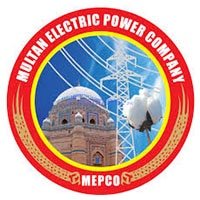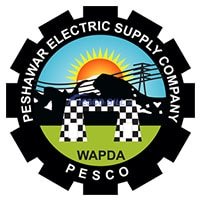TESCO Bill Online
Have you ever misplaced your Tesco (Tribal Electric Supply Company) bill and needed a duplicate copy urgently? Instead of stressing how to get another copy, use our online service to generate a duplicate bill. This feature is perfect for when you need to pay but can’t find your original bill. Enter your reference number, and download a TESCO bill online in seconds. It’s an easy solution that keeps you prepared and organized.
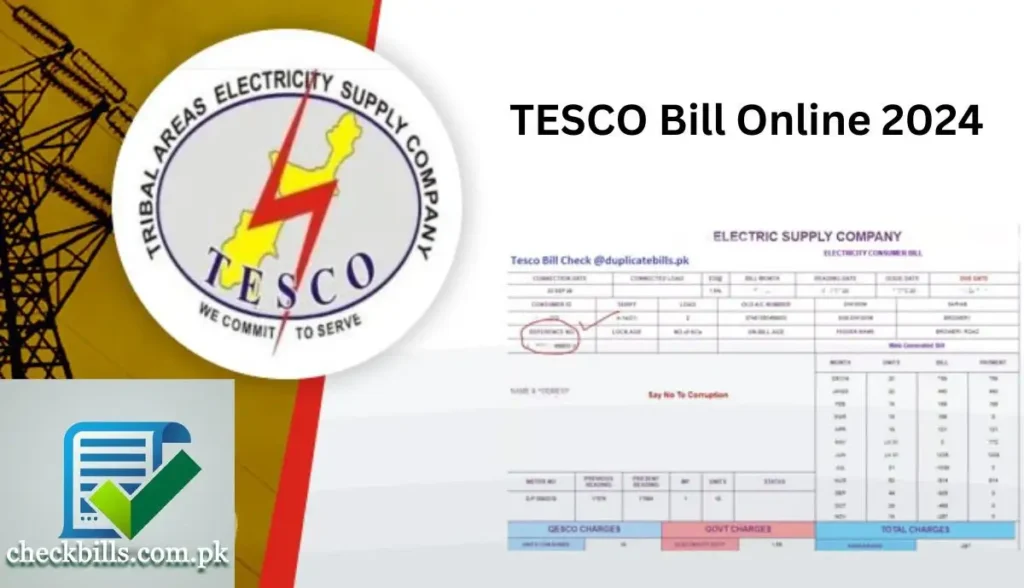
How do you check the TESCO Bill online?
To check your TESCO bill online follow these easy steps:
Visit the TESCO Website:
Go to the checkbills.com.pk website. A quick search for TESCO Bill online in your web browser should take you there.
Find the Bill Inquiry Section:
Look for a section on the homepage.
Enter Your Reference Number:
You’ll need your 14-digit reference number which you can find on any previous TESCO bill oline.
Submit the Form:
After entering your reference number, click the “Submit” button. Your current bill details will appear.
Review and Save:
You can check the details of your bill, including the amount due and date. You can print or save the bill as a PDF for your records.
This simple process helps you to pay your electricity bills on time.
About TESCO:
The Tribal Electric Supply Company (TESCO) is focused on providing electricity to the tribal areas of Pakistan and agencies areas. Tesco started working in 2004, They are tackling the unique challenges of these remote regions by expanding and enhancing the power infrastructure. The company’s work is essential in helping the tribal communities grow and thrive, leading to better living conditions and economic progress.
As the only electricity provider in these areas, TESCO oversees everything from power transmission to billing. They Operate under the guidance of PEPCO and the WAPDA. TESCO is dedicated to maintaining a dependable power network while minimizing energy losses. The company also offers online services making it easy for clients to access and manage their electricity bills. After the merger of the Federally Administered Tribal Areas (FATA) with Khyber Pakhtunkhwa (KPK) in 2018, TESCO remains providing its services effectively.
Areas And Districts under Tesco Operations:

TESCO, the Tribal Area Electric Supply Company, provides electricity to several regions of Khyber Pakhtunkhwa (KPk). Their coverage includes:
- Khyber District
- Kurram District
- Orakzai District
- North Waziristan District
- South Waziristan District
These areas, once governed separately due to their unique cultural and social landscape, now fall under TESCO’s service network. The company plays a crucial role in these remote regions, working to ensure reliable electricity and supporting local development.
In addition to the main districts, TESCO also oversees several agencies and frontier regions, including:
TESCO’s efforts are vital for bringing consistent electricity to these areas, contributing to the socio-economic progress of the tribal communities.
TESCO BILL INFORMATION:
Tesco bill contains this information:
Connection Date:
This is when you first set up your electricity connection with TESCO and become part of their customer system.
Reference Number or Consumer ID:
These are key identifiers on your bill that make it easy to manage payments and check your Tesco bill online to print a duplicate copy.
Dates:
Reading Date: The day your meter reading was taken.
Issue Date: When your bill was created and sent to you.
Due Date: The last day to pay your bill to avoid extra charges or disconnection.
FPA (Fuel Price Adjustment):
This adjusts your bill based on changes in fuel prices, especially from sources like crude oil.
TR Surcharge (Tariff Rationalization):
A charge to balance differences between official tariffs and actual costs.
FC Surcharge (Financing Cost):
An extra fee per unit of electricity that helps cover debt repayment for Power Holding Private Limited.
Bill Timing:
When you get your bill can vary by location, so checking your bill history can help you understand your billing cycle.
Taxes and Govt Charges:
When you receive your TESCO bill in Pakistan, several taxes and govt charges are applied.
Fuel Price Adjustment (FPA):
This charge reflects changes in international oil prices, affecting the electricity generation cost. Since the calculation is a bit delayed, the bill might include adjustments for fuel prices from previous months.
Tariff Rationalization Surcharge (TR Surcharge):
This one helps balance the difference between what NEPRA (the regulator) and the Government of Pakistan set as tariffs. It’s all about managing the varying rates.
Financing Cost Surcharge (FC Surcharge):
TESCO adds this charge to help repay debts owed by power companies. It’s a small amount added per unit of electricity you use.
Quarterly Tariff Adjustment (QTR Tariff Adj):
Tariff rates aren’t increased immediately. Instead, they’re adjusted quarterly, so every three months, your bill might include an adjustment for any delays in raising the rates.
Deferred Amount:
If you need more flexibility in paying your bill, this option allows you to spread out the cost over time.
Meter Rent:
Meter rent varies each month for the use of your electricity meter.
Below we have mentioned the Govt Taxes.
Electricity Duty (E.D.):
The government charges a tax based on how many units you consume.
T.V. Fee:
Rupees 35 fee for the Pakistan Television Network (PTV).
Goods and Services Tax (GST):
A 17% tax is applied to several components of your bill, including the electricity cost, FPA, and surcharges.
L.P Surcharge: Late Payment Surcharge
If you miss the payment due date, the government adds a 10% surcharge to the total bill amount.
TESCO Bill Payment Methods:
Paying your TESCO bill is very easy. Here’s how you can Pay your electricity bill.
Mobile Banking Apps:
Many banks have apps that let you pay your Tesco bill online from your phone. Just log in, go to the bill payment section, and select TESCO as the payee.
ATM Payments:
You can also pay your bill at an ATM. Insert your debit card select the bill payment option, and follow the steps to complete the transaction.
Bank Counter:
Prefer face-to-face? Visit your bank branch and pay your TESCO bill at the counter along with cash. The bank staff will help you out.
EasyPaisa and JazzCash:
Install the app, log in, and use the bill payment option to pay your TESCO bill online.
Third-Party Payment Platforms:
You can also use services like PayPak, 1LINK, and UPaisa to pay your TESCO bill.
Online Banking:
If you use online banking, just log in to your bank’s website, find the TESCO bill payment option, and complete the process.
These methods make it easy to pay your TESCO bill anytime, anywhere, whether online, at an ATM, or in person at a bank.
TESCO Headquarters:
Address: Shami Road, Near Abdara Chowk Peshawar, Khyber Pakhtunkhwa Pakistan.
|
Phone: |
091-9212964 |
|
|
Fax: |
091-9212950 |
|
|
Email: |
Contact: |
contact@tesco.gov.pk, |
|
Suggestions: |
suggestions@tesco.com |
|
|
Billing Complaints: |
billing@tesco.com |
|
|
Theft Reporting: |
theftreport@tesco.com |
|
|
Other Complaints: |
complaint@tesco.com |
|
FAQs:
Here are a few common questions that most people want to know the answers.
How to find the reference number?
The 14-digit reference number is a unique identifier by TESCO to each consumer. You’ll need this number to check your Tesco bill online, file complaints, and more. You can find it in the reference number box on your TESCO bill.
How to download my TESCO bill?
You can download your TESCO bill by entering your 14-digit reference number on checkbills.com.pk. Then press CTRL+P and save the bill as a PDF file on your device.
Is it free to download my TESCO bill?
Yes, downloading your TESCO bill online is completely free.
Can I get my TESCO bill using my ID card, meter number, or name?
No, you can only retrieve your bill using the 14-digit reference number or consumer ID.
IESCO Links
- IESCO Duplicate Bill
- IESCO Bill Calculator
- Bill Payment Methods
- How it works?
Advertisement
Other Electric Bills
IESCO Links
Calculators
- IESCO Duplicate Bill
- MEPCO Bill Calculator
- HESCO Bill Calculator
- SEPCO Bill Calculator
- GEPCO Bill Calculator
- QESCO Bill Calculator
- TESCO Bill Calculator
- FESCO Bill Calculator
- PESCO Bill Calculator
- IESCO Bill Calculator